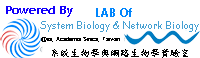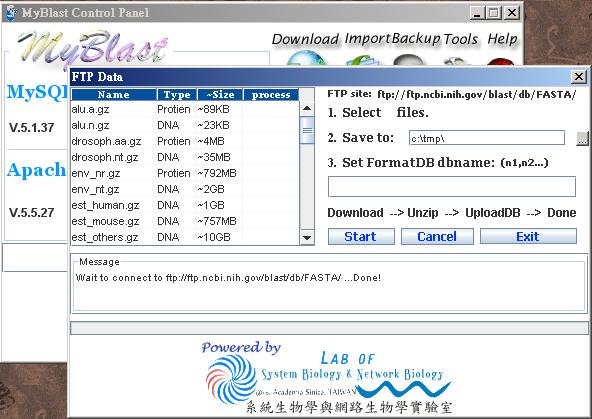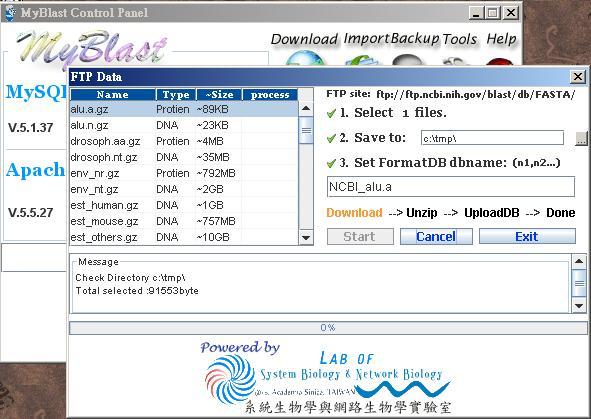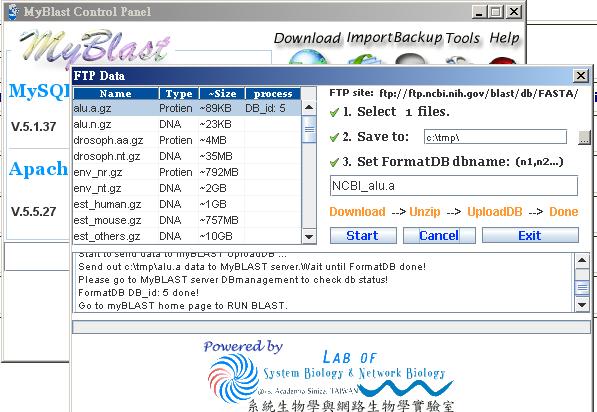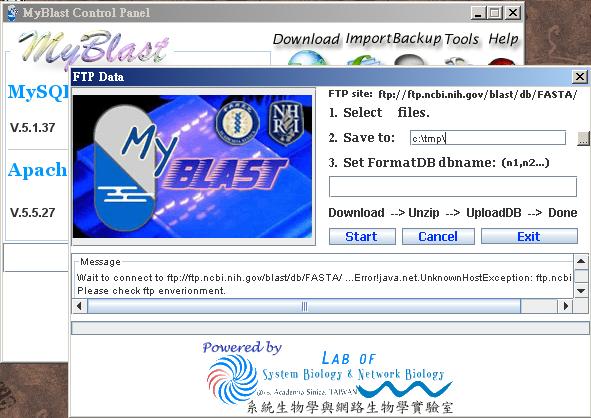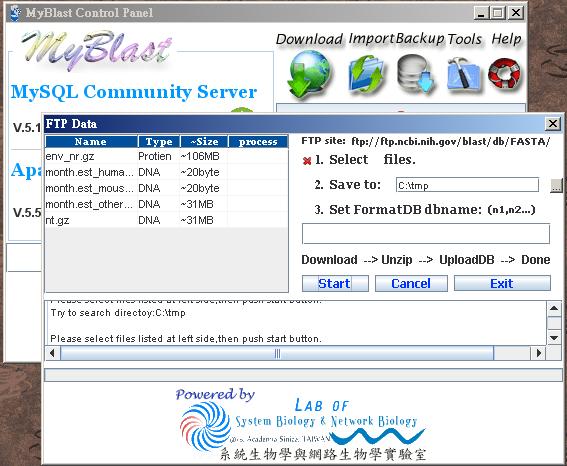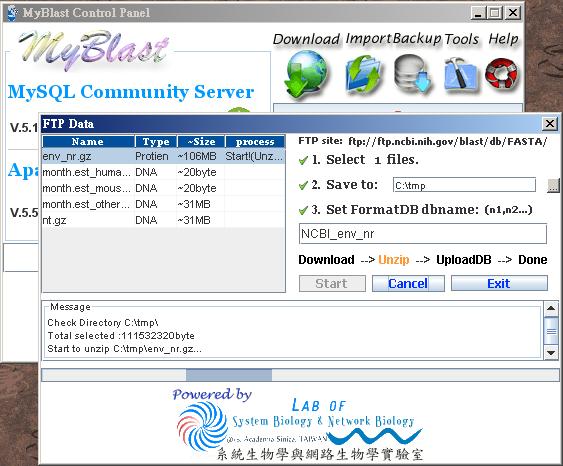1.open controlPanel -> Click Download
2. select files->Click start button.
3. wait until done.After all steps are done,it openes myBLAST DBmanagement page. controlPanel process column shows DB_id. It's MyBLAST DB_id.
If you don't have network , but already have NCBI files. 1.open controlPanel -> Click Download
2. select files directory (use 2.Save to )->Click start button.
3.select files->Click start button. (It will skip download and start to unzip gz file.)
4. for example - f:\alu.a.gz already at computer. wait until done. DB_id:6
|
|||
 |
MyBlast |
|
|
News |
|
|
台北市南港區研究院路二段128號
電話:02-27883799 #1450 傳真:02-27824814, 02-26518660 |